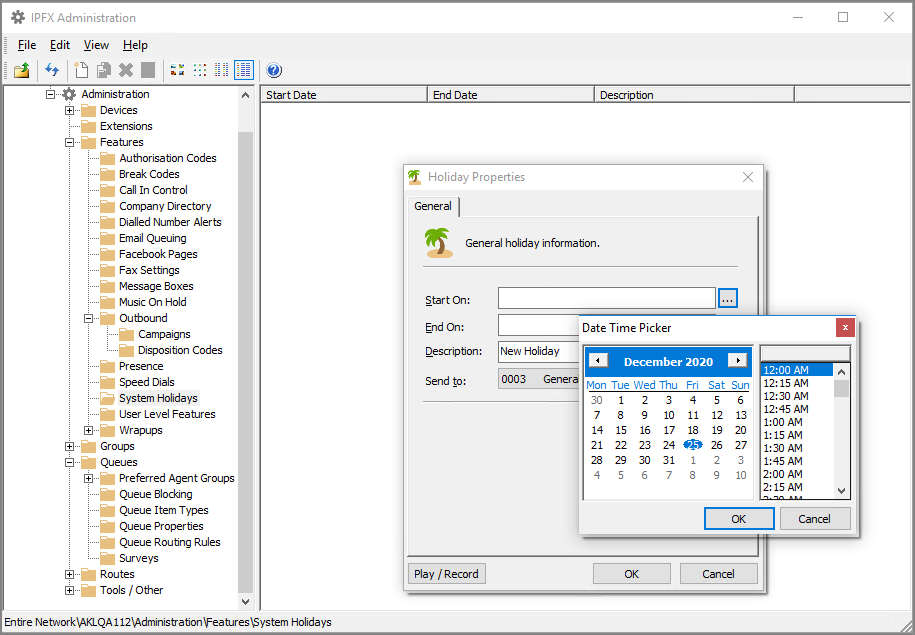How do I configure Holiday Schedules?
Administration > Features > System Holidays
-
Right-click in the workspace and select
 New Holiday
New Holiday -
Press Start On ellipses
 to open Date Time Picker
to open Date Time Picker -
Forward
 to holiday month then click relevant date number
to holiday month then click relevant date number -
Repeat step 3 for the End on field
-
Enter a name for the holiday in the Description field
-
Drop down the Send to selector to choose default system holiday message
-
Press
 to save
to save